Do you know the operating system Linux? May be you tried to install or already work in it. But many people would like to try Linux, but they are afraid to damage the data on the hard drive, and think that they can't install the system.
In this article you will know how to install Linux operating system. It's will be easy.
If you are not sure that you can install Linux on your computer, you can use a virtual machine. This is a program, that emulates a computer inside your computer. In this case, you can not worry about your data on hard disk. What is a virtual machine to choose? You decide.
In this article will be shown the installation Ubuntu linux 13.10 (setup of other versions Ubuntu is similar). Ubuntu is very simple linux.
If you decide to install system on virtual machine you need the virtual machine. If you have not yet installed this program, you can buy or download freeware products.
Then download Ubuntu linux desktop. After that, burn image ISO on DVD, or if you will be use virtual machine after creation machine attache image as DVD drive. Run machine. Don't forget create virtual hard drive and set RAM size about 512 MB (depends of the size on RAM, but less is not recommended).
Insert DVD into drive and set in BIOS boot from DVD. Or, if you use virtual machine, start.
You will see boot menu. Select Install Ubuntu.
You will be prompted to select the language. Continue.
In the next step installer show requirements to hard drive and checks Internet connection. Check the box "Install this third-party software", in this case you can play MP3 and some types video. Continue.
Then you will see installation type. Select "Sometimes else".
If you have partitions on hard drive it will be shown. In this case hard drive is empty. You can resize, delete or create new partitions. You need free space at minimum 5,9 GB.
This warning means, that partition table will be removed.
Continue.
Create the /home partition. Size depends on size your personal files in home directory.
Create swap area. Size depends on size of RAM (usually 2x size of RAM).
Create the /home partition. Size depends on size your personal files in home directory.
Create root partition.
Then you will see final partition table. If you are not sure back. If you are sure that all right click "Install now".
Select your location.
Select keyboard layout.
Pick your username and choose a password.
If you want, you can type your e-mail.
And you can register an account if you want or click "Register later".
Then will be start installing of operating system.
After some time installing will be finished, click "restart now".
System restarted. Type your password and login into system.
After that you can work in system. Linux was succesfully installed.







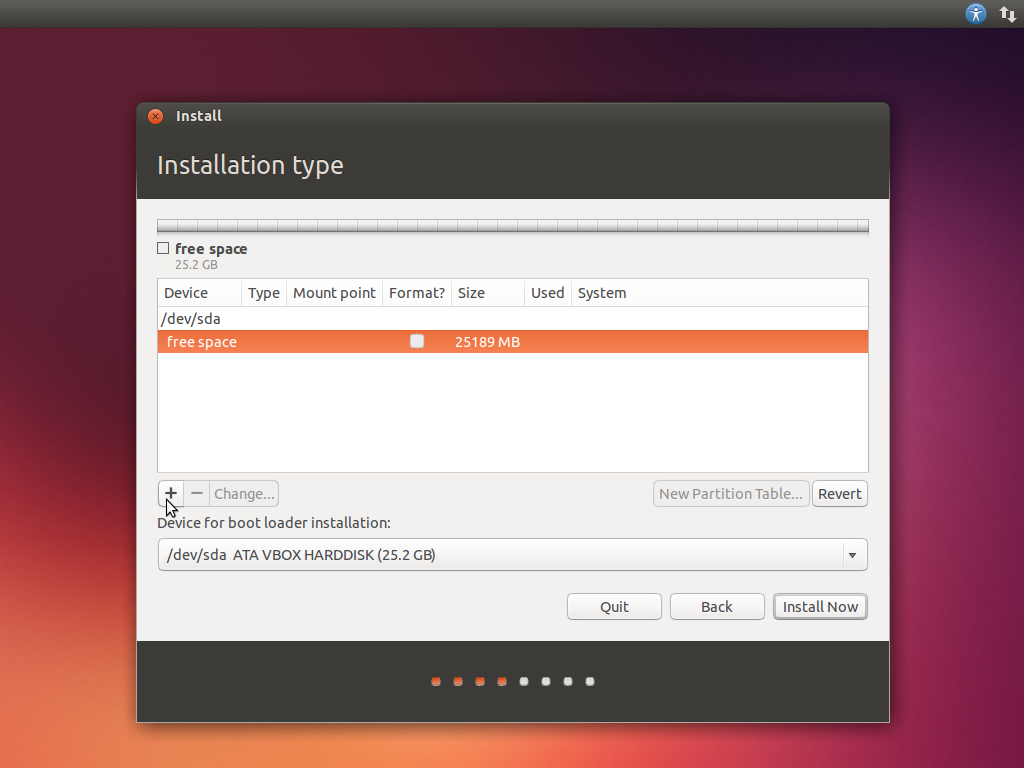












No comments:
Post a Comment